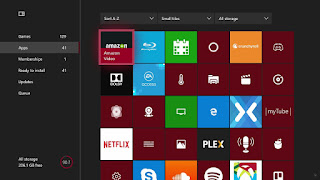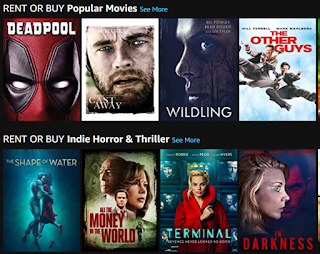Best Free Apps for Startups to Accelerate Growth
Startups have particularly limited resources and are also bound by a time frame and money. Innovators have the option to choose from thousands of integration tools which help their businesses grow with the right pace. Fiddling through siloed tools and unwanted business blueprints eats up a lot of time and energy. The following list compiles the handpicked selection of right tools and applications that are a must-have for startups. 1. Zapier This application allows you to connect all your favorite apps, hence creates an automatic workflow between your contacts and the admin. It includes thousands of tools which are coupled with customizable triggers and actions. It could be used for keeping all your contacts under one banner and setting up ‘Zaps’ to sync with all the notifications and emails, all in one place. 2. SurveyMonkey SurveyMonkey enables you to extract audience mood, market performance, action-responses from customers, and feedbacks by letting you create ...