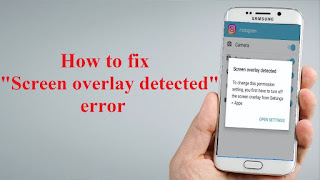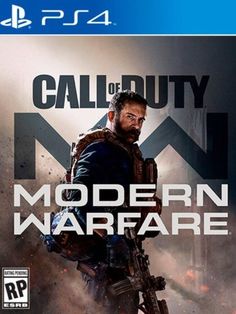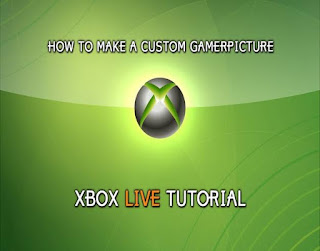How to Beat Safi’jiva in Monster Hunter World Iceborne

The new expansion of Monster Hunter World Iceborne has created an enormous room of opportunities for Capcom. The latest additions are a massive hit as they make the players hunt down an all-new monster along with experiencing an adventurous journey in the newly added areas. It also includes new challenges that are easily surpassing the level of the previous base game. One of the new monsters that are being added to the game is Safi’jiva , who is a huge dragon equipped with several deadly attacks. Killing Safi’jiva is pretty fun for the players because it will result in lots of rewards. The game objective requires the player to kill Safi’jiva in a minimum time schedule of 20 minutes , and it is a pretty hard job to complete because the monster’s energy relies on three phases. Below, we have prepared a strategy that will guide you to accomplish the killing of monster Safi’jiva easily. Weapons and Attacks Players should begin with the skills of Partbreaker and Weakn