5 Best Calorie Counter Apps in 2019
You must know the calories you are consuming with each diet. And, your smartphone can be the best companion to let you know the same. You can easily find a variety of great apps for Android, iOS, and Windows devices. Some come free while some ask you to pay a fixed amount for using. Among all the calorie counting apps, here the best five are given.
Have a look at these calorie counter apps:
1. MyFitnessPal
There are plenty of great features that users get with the MyFitnessPal calorie counter app. It is one of the most renowned calorie counter apps that is available for both Android and iOS devices. You can see new updated features regularly in this app once you install it. Its food library consists of around 6 million+ additions so you can use them to know details. This app lets you sync it with approximately 50 other apps and services.
2. Food Diary
Food Diary is specially made for Windows 10 phone, computer and tablet users. It asks you only to get a free account with a dedicated email address to use its services. You don’t need to think about taking any membership. Also, it will send a reminder in your Windows 10 device if you didn’t add the last meal as per your choice. Finding food items in Food Diary is easy and faster in comparison with other apps.
3. Simple Diet Diary
Android users need to rely on Simple Diet Diary for counting calories. It comes with an easy to use interface and is designed perfectly for mature users. The best things about this app that its database is available for users offline as well. If you wish to use the Dark Theme of this app, you will have to pay a dedicated amount. It not so much impressive interface can be annoying for some users though.
4. SparkPeople Calorie Tracker
Both Android and iOS users can use this particular calorie tracker app. It is a free app with an extensive food database, which means you can easily find most of your meals in it. The SparkPeople Calorie Tracker comes as the perfect solution for food lovers who prefer something exciting every day. You can also use this calorie counter app on the Apple Watch. It might crash or not run properly with the older iOS device though.
5. MyNetDiary
MyNetDiary is another excellent alternative as a calories counter app for Android and iOS users. It features a colorful dashboard and provides you ideal calorie information of various foods. This app can be used with Apple Watch as well. You won’t even need an account for using this calorie counter app. However, you need to have iOS 10 or later to use this app correctly in your iOS device.
Conclusion
It is super easy to count calories using any of your devices. You need to have the ideal apps only. If you don’t have an idea regarding the best calories counter apps, this blog provides you the relevant information.
Ava Williams is a Microsoft Office expert and has been working in the technical industry since 2002. As a technical expert, She has written technical blogs, manuals, white papers, and reviews for many websites such as office.com/setup.
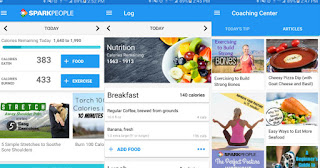



Comments
Post a Comment