How to Manage Hulu Subscription Plan
One of the best features of Hulu is the ability to manage an account. It means users can customize their subscription, choose plans, add channels and more in their existing account. So, you don’t need to make a new account or payment to get a new channel or customize your plan. Here is the guide for all types of subscribers to manage their Hulu Subscription plan.
Hulu plans can be subscribed directly from Hulu website as well as from another third party website like iTunes, Amazon, Roku, Spotify, Sprint, etc.
Hulu Subscribers
If you want to add or cancel any Hulu plans or any premium networks like Cinemax, STARZ, SHOWTIME, or HBO from your subscription, use below steps.
1. Take any of your device, computer or mobile.
2. Go to ‘Hulu.com.’
3. Now, click Login’ option to open the account page.
4. Enter your Hulu account’s email address.
5. Enter your Hulu account password.
6. Click ‘Login.’ You can also your Facebook account for login.
7. Navigate to ‘Your Subscription’ tab.
8. Click ‘MANAGE’ button next to Add-ons.
9. Click the ‘On/Off’ options next to the plan to use the plans you want.
10. Click ‘Add this’ or ‘Remove this’ next to add-ons to add or remove from your plan, if applicable.
11. Manage your account, as you wish.
12. Click ‘Continue’ to confirm your choices.
Amazon-billed Subscribers
You are also able to access and use all of the Hulu Plans and premium networks including Hulu + Live TV, Cinemax, STARZ, SHOWTIME, and HBO. To add or remove anything from your plan:
1. Go to ‘Hulu.com.’
2. Now, click Login’ option to open the account page.
3. Enter your Hulu account’s email address.
4. Enter your Hulu account password.
5. Click ‘Login.’
6. Navigate to ‘Your Subscription’ tab.
7. Click ‘MANAGE’ button next to Add-ons.
8. Click the ‘On/Off’ options next to the plan to use the plans you want.
9. Click ‘Add this’ or ‘Remove this’ next to add-ons to add or remove from your plan, if applicable.
10. Manage your account, as you wish.
11. Click ‘Continue’ to confirm your choices.
iTunes-billed Subscribers
Subscribers who get the Hulu subscription through iTunes, only have these two plans to choose from:
• Hulu
• Hulu (No Ads)
To enjoy Hulu + Live TV and other premium add-ons like Cinemax, STARZ, SHOWTIME, and HBO you need to subscribe Hulu directly. So, if you want to get these Hulu features, end your current subscription and subscribe from Hulu.com/welcome.
Those users who want to manage or cancel subscription:
1. Visit ‘iTunes’ with iPhone, Apple TV or computer.
2. Log in with Apple ID.
3. Go to the Account section.
4. And manage or cancel your plan, what you want.
Roku-billed Subscribers
Roku users can also access and use all the Hulu’s plans and add-ons, but only in newer Roku devices. And their devices should be upgraded to the firmware version 8.1 or later if they want to get the Hulu app. To add or remove anything from your plan:
1. Go to ‘Hulu.com.’
2. Now, click Login’ option to open the account page.
3. Enter your Hulu account’s email address.
4. Enter your Hulu account password.
5. Click ‘Login.’
6. Navigate to ‘Your Subscription’ tab.
7. Click ‘MANAGE’ button next to Add-ons.
8. Click the ‘On/Off’ options next to the plan to use the plans you want.
9. Click ‘Add this’ or ‘Remove this’ next to add-ons to add or remove from your plan, if applicable.
10. Manage your account, as you wish.
11. Click ‘Continue’ to confirm your choices.
By this way, Spotify and Sprint-billed users can also manage their Hulu subscription plan, but with Hulu’s limitation according to the billing type.
Source url:- http://msfoffice.com/blog/how-to-manage-hulu-subscription-plan/
Ava Williams is a Microsoft Office expert and has been working in the technical industry since 2002. As a technical expert, She has written technical blogs, manuals, white papers, and reviews for many websites such as office.com/setup.
Hulu plans can be subscribed directly from Hulu website as well as from another third party website like iTunes, Amazon, Roku, Spotify, Sprint, etc.
Hulu Subscribers
If you want to add or cancel any Hulu plans or any premium networks like Cinemax, STARZ, SHOWTIME, or HBO from your subscription, use below steps.
1. Take any of your device, computer or mobile.
2. Go to ‘Hulu.com.’
3. Now, click Login’ option to open the account page.
4. Enter your Hulu account’s email address.
5. Enter your Hulu account password.
6. Click ‘Login.’ You can also your Facebook account for login.
7. Navigate to ‘Your Subscription’ tab.
8. Click ‘MANAGE’ button next to Add-ons.
9. Click the ‘On/Off’ options next to the plan to use the plans you want.
10. Click ‘Add this’ or ‘Remove this’ next to add-ons to add or remove from your plan, if applicable.
11. Manage your account, as you wish.
12. Click ‘Continue’ to confirm your choices.
Amazon-billed Subscribers
You are also able to access and use all of the Hulu Plans and premium networks including Hulu + Live TV, Cinemax, STARZ, SHOWTIME, and HBO. To add or remove anything from your plan:
1. Go to ‘Hulu.com.’
2. Now, click Login’ option to open the account page.
3. Enter your Hulu account’s email address.
4. Enter your Hulu account password.
5. Click ‘Login.’
6. Navigate to ‘Your Subscription’ tab.
7. Click ‘MANAGE’ button next to Add-ons.
8. Click the ‘On/Off’ options next to the plan to use the plans you want.
9. Click ‘Add this’ or ‘Remove this’ next to add-ons to add or remove from your plan, if applicable.
10. Manage your account, as you wish.
11. Click ‘Continue’ to confirm your choices.
iTunes-billed Subscribers
Subscribers who get the Hulu subscription through iTunes, only have these two plans to choose from:
• Hulu
• Hulu (No Ads)
To enjoy Hulu + Live TV and other premium add-ons like Cinemax, STARZ, SHOWTIME, and HBO you need to subscribe Hulu directly. So, if you want to get these Hulu features, end your current subscription and subscribe from Hulu.com/welcome.
Those users who want to manage or cancel subscription:
1. Visit ‘iTunes’ with iPhone, Apple TV or computer.
2. Log in with Apple ID.
3. Go to the Account section.
4. And manage or cancel your plan, what you want.
Roku-billed Subscribers
Roku users can also access and use all the Hulu’s plans and add-ons, but only in newer Roku devices. And their devices should be upgraded to the firmware version 8.1 or later if they want to get the Hulu app. To add or remove anything from your plan:
1. Go to ‘Hulu.com.’
2. Now, click Login’ option to open the account page.
3. Enter your Hulu account’s email address.
4. Enter your Hulu account password.
5. Click ‘Login.’
6. Navigate to ‘Your Subscription’ tab.
7. Click ‘MANAGE’ button next to Add-ons.
8. Click the ‘On/Off’ options next to the plan to use the plans you want.
9. Click ‘Add this’ or ‘Remove this’ next to add-ons to add or remove from your plan, if applicable.
10. Manage your account, as you wish.
11. Click ‘Continue’ to confirm your choices.
By this way, Spotify and Sprint-billed users can also manage their Hulu subscription plan, but with Hulu’s limitation according to the billing type.
Source url:- http://msfoffice.com/blog/how-to-manage-hulu-subscription-plan/
Ava Williams is a Microsoft Office expert and has been working in the technical industry since 2002. As a technical expert, She has written technical blogs, manuals, white papers, and reviews for many websites such as office.com/setup.
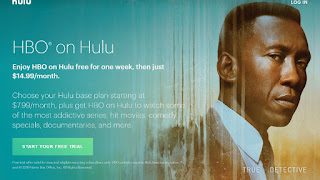



Comments
Post a Comment