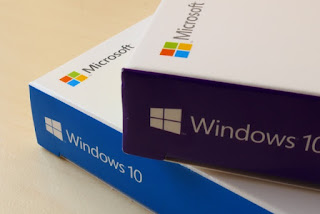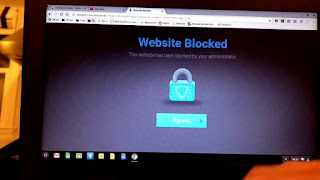How to Customize In-App WhatsApp Notifications on iPhone

WhatsApp is the most famous social network messaging app, which offers its users to connect with each other and share different kinds of files, documents, and locations. This app also allows users to customize settings so that they can have a better and convenient experience in the App. Nowadays, every user of the smartphone has many apps in their mobile device, which leads to the generation of a greater amount of notifications and the constant buzzing and vibration of your phone. As the sound and vibration are at the default setting, it is hard to know which App got the notification this time, which leads to the generation of curiosity. That is why whenever the phone makes a sound or vibrates, you have a feeling to check out that notification regardless of the fact 60 to 70% time that notification is related to the promotion of the App or service, which you care a lot less. This urge of constant checking generally leads to the addiction of mobile, which is harmful to your body...