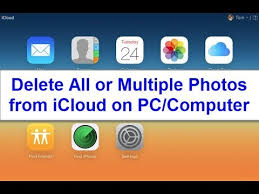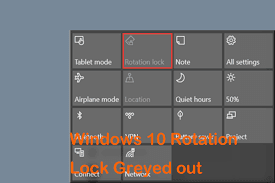How to Set Up Google Assistant Blocks Explained
Now you can add more and more commands to your home screen. This is possible when you set up Google Assistant Action Blocks. The Action Blocks app of Google Assistant is going live, which is going to give more options to the users of Android voice commands. The users of Android voice command can use this app for assigning more tasks. Also, the app is available for free download, and the users can download it from Google Play Store. Action blocks make the assigning of tasks more convenient through voice commands. These have much more functionality as the users will input their command for the artificial intelligence of the device; it will be saved as an icon. Later, the users can position this icon anywhere on the home screen they want on their device. It is entirely more convenient for the users as they don’t need to give any command common in nature such as “Hey Google, what is the date today?” every day. But, it is also inconvenient when it comes to unlocking the device and sea...