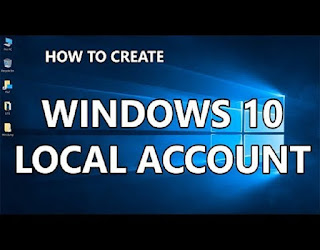Fortnite Removes Driftboard Limited Time Mode to Fix Issues

Fortnite is ongoing with new Overtime challenges as season 7 has come to an end and season 8 is on its way to be released. As season 7 recently ended, Epic Games have introduced some Overtime challenges for fans to complete. Players who complete the Overtime challenges will get a chance to have a free battle Pass for season 8. Simultaneously the shift of map is also on its way as the map is already cracking and indicating a significant change in terrain and landscape. Also, various limited time modes are being included to Fortnite, but currently one of such modes is being disabled from the title. The Driftin Limited Time Mode was recently introduced to Fortnite with the V7.40 update. In this LTM a total of 32 players were divided into two teams to fight with each other. This unique game mode does not include any ammo or chest boxes, and rather players have to look for the Red Supply Drops in which players can find the driftboard that could be used to regenerate health and...