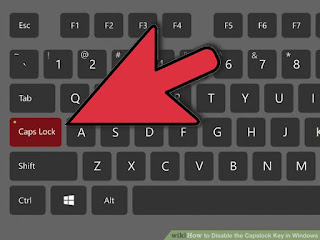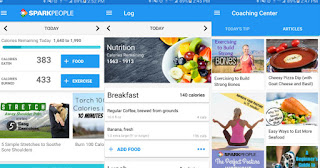How to Manage Hulu Subscription Plan
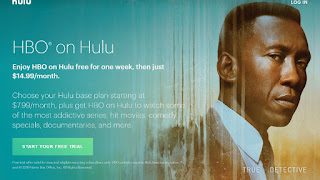
One of the best features of Hulu is the ability to manage an account. It means users can customize their subscription, choose plans, add channels and more in their existing account. So, you don’t need to make a new account or payment to get a new channel or customize your plan. Here is the guide for all types of subscribers to manage their Hulu Subscription plan. Hulu plans can be subscribed directly from Hulu website as well as from another third party website like iTunes, Amazon, Roku, Spotify, Sprint, etc. Hulu Subscribers If you want to add or cancel any Hulu plans or any premium networks like Cinemax, STARZ, SHOWTIME, or HBO from your subscription, use below steps. 1. Take any of your device, computer or mobile. 2. Go to ‘Hulu.com.’ 3. Now, click Login’ option to open the account page. 4. Enter your Hulu account’s email address. 5. Enter your Hulu account password. 6. Click ‘Login.’ You can also your Facebook account for login. 7. Navigate to ‘Your Subscri...