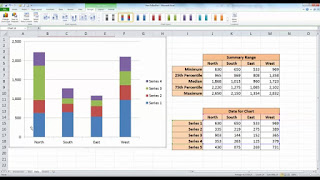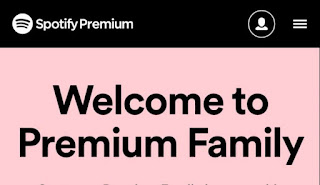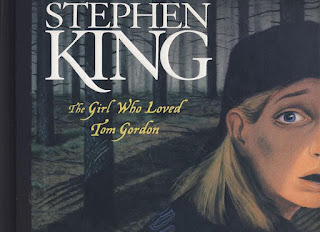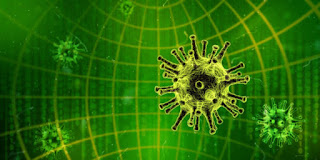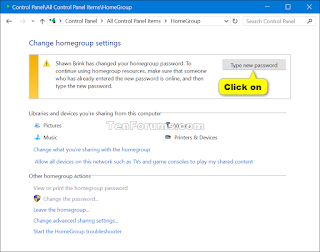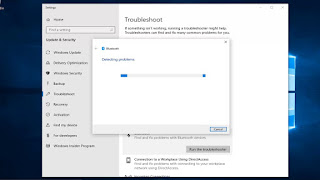How To Disable Notifications In Android
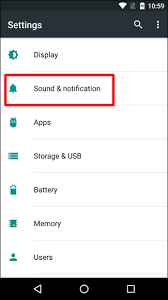
Notifications are amazing. the notification feature of Android is one of the best amongst all other OS. However, at times you might get sick of all the notifications. Do you have plenty of applications and your phone keeps beeping again and again due to the app notifications? If the answer to the above-stated question is yes, then you should not worry about it. You can deal with this issue by disabling the notifications and clear notifications from the lock screen itself. Doing this is very simple. Read on and learn how to disable notifications from your Android phone. The method of disabling notifications for any single particular application on your Android If you have decided to disable notifications for a particular app, then the procedure to do so is extremely simple. In the beginning, you need to select the application for which you wish to disable notifications. The straight method is by looking at the application on the gadget’s home screen or else in the app drawer. Afte...