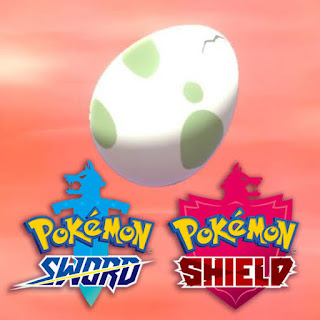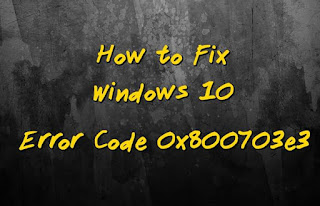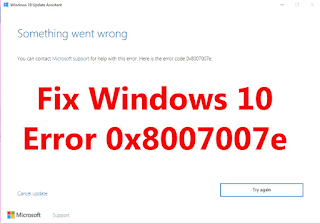How to Fix Error Code: ERR_SPDY_Protocol_Error?

Google Chrome is being used by almost 70% of the world’s internet users, and it provides so much efficacy in performing a task when compared to other browsers. However, the gain and pain concept resembles here also as delivering so many benefits causes Google Chrome to face several flaws also. In addition, the appearance of error messages and the crash of the server happens quite often. Thus, there are many users who want to fix this problem. If you are one of them, then follow the blog below and fix the ERR_SPDY_PROTOCOL_ERROR in Google Chrome. Methods to Fix Error Code: ERR_SPDY_Protocol_Error ERR_SPDY_Protocol_Error is a simple issue that usually occurs due to Google Chrome’s system errors. You can conveniently resolve it by using the underneath method. Method 1: Flushing the Socket Pools First of all, users can try flushing the socket pool on Chrome. This will help you solve the problem by refreshing the network sockets. Here are the guidelines: Head straight to the Google Ch...